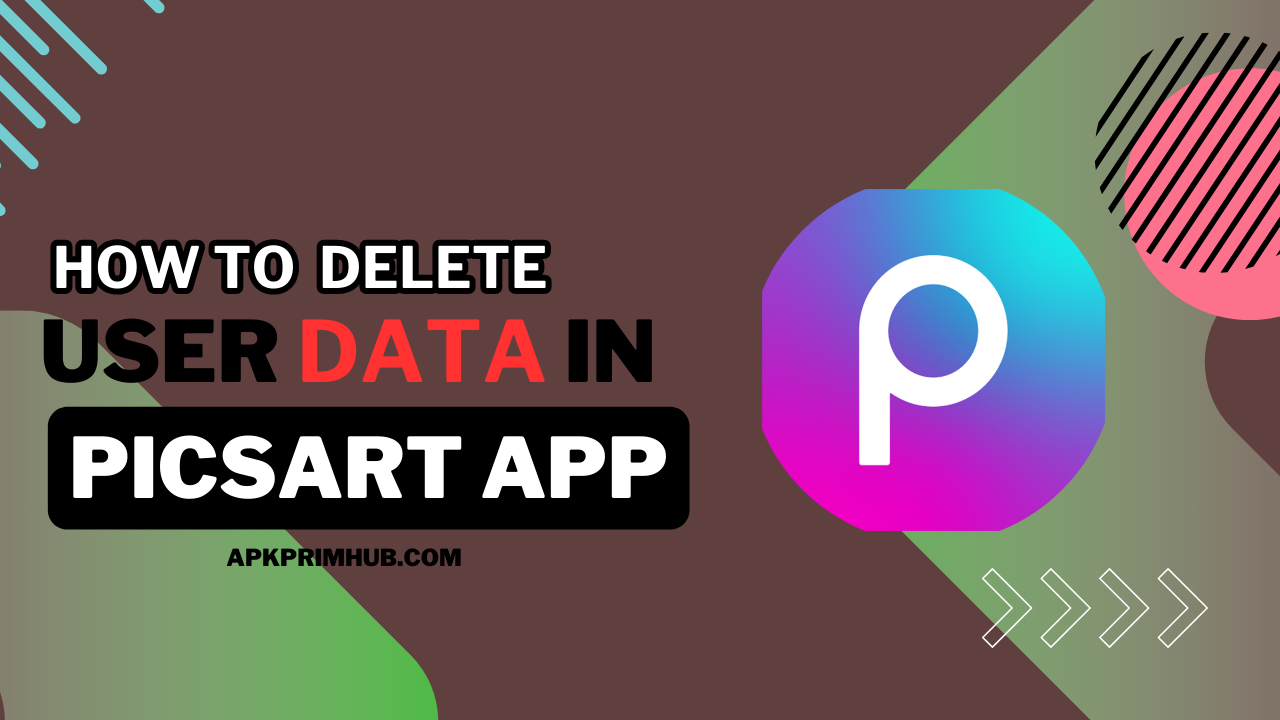In today’s digital age, the camera on your Android device is not just a tool for capturing moments; it’s a gateway to unleashing your creativity. While the default photo editing tools on Android are functional, they often lack the depth and variety that avid photographers and casual snappers alike crave. This is where third-party photo editing apps come into play.
Why Use Photo Editing Apps on Android?
Android’s default photo editing tools are serviceable, but they leave much to be desired for users who want to elevate their photography to the next level. Third-party apps offer a plethora of features, allowing users to enhance, tweak, and transform their photos with ease. The question then becomes, how do you choose the best photo editing app for your needs?
Criteria for Selecting the Best Photo Editing Apps
When diving into the world of Android photo editing apps, it’s essential to establish criteria to narrow down your choices. Look for apps with a user-friendly interface, a diverse range of editing features, compatibility with different Android devices, and positive reviews from other users.

Top 5 Android Photo Editing Apps
- Snapseed: Snapseed, acquired by Google, stands out for its powerful editing capabilities. From basic adjustments to advanced features like selective editing, it caters to both beginners and seasoned photographers.
- Adobe Lightroom: Adobe Lightroom is made for many professional photographers. Its comprehensive suite of editing tools and seamless integration with Adobe Creative Cloud make it a powerful choice for those serious about their craft.
- VSCO: VSCO not only offers a range of artistic filters but also provides a platform for users to share their edited photos. Its social aspect sets it apart, making it a favorite among those who appreciate community engagement.
- Prisma: Prisma specializes in turning ordinary photos into stunning works of art with its unique array of artistic filters. Users can choose from a variety of styles inspired by famous artists.
- Pixlr: Pixlr strikes a balance between powerful editing tools and user-friendly features. Its versatility makes it suitable for users with varying levels of editing expertise.

Top 5 IOS Photo Editing Apps
- Snapseed: Your Pocket Photoshop
Snapseed stands out as a powerhouse in the realm of iOS photo editing. Developed by Google, this app offers a comprehensive suite of tools that range from basic adjustments to advanced features like selective editing. The intuitive interface makes it accessible for beginners, while the depth of features satisfies the needs of more experienced users.
- Adobe Lightroom: The Professional’s Playground
For those who take their photography seriously, Adobe Lightroom is the go-to choice. This app provides professional-grade editing tools, allowing users to fine-tune every aspect of their photos. The seamless integration with Adobe Creative Cloud ensures a smooth workflow for photographers who use Adobe’s other creative tools.
- VSCO: Aesthetic Excellence and Social Sharing
VSCO is not just a photo editing app; it’s a creative community. Renowned for its aesthetic filters, VSCO enables users to enhance their photos and share them within the app’s vibrant community. The simplicity of the interface, combined with powerful editing tools, makes it a favorite among iOS users.
- Enlight: Pushing Boundaries with Artistic Tools
Enlight is a feature-packed app that goes beyond conventional editing. It offers a range of artistic tools, allowing users to transform their photos into unique works of art. From double exposures to customizable filters, Enlight provides a playground for creative expression.
- Afterlight: Simple Yet Powerful Editing
Afterlight strikes a perfect balance between simplicity and power. With a user-friendly interface, this app caters to those who want effective editing without a steep learning curve. Afterlight offers essential tools like filters, textures, and frames, making it a versatile choice for iOS users.

How to Choose the best App for You
The best photo editing app for you depends on your preferences and needs. Experiment with different apps to find the one that aligns with your editing style and goals.
Tips and Tricks for Effective Photo Editing on Android
- Take advantage of advanced features like layering and blending.
- Experiment with all filters and effects to discover your specials style.
- Use shortcuts and gestures to streamline your editing process.
Tips and Tricks for Effective Photo Editing on iOS
- Leverage the power of advanced features like layers and blending modes.
- Experiment with different filters and effects to discover your personal style.
- Take advantage of shortcut gestures to streamline your editing process.
Common Myths About Photo Editing Apps on Android
- Myth: Photo editing apps are only for professional photographers.
Reality: These apps cater to users of all skill levels, providing tools for both basic enhancements and advanced edits.
- Myth: Photo editing apps degrade image quality.
Reality: When used properly, these apps can enhance image quality, adding clarity and vibrancy.
- Myth: All photo editing apps are the same.
Reality: Each app has its unique features and strengths, catering to different preferences and styles.
User Success Stories
Users worldwide have experienced remarkable transformations using these apps. From enhancing vacation photos to creating stunning artworks, the possibilities are endless.
Conclusion
In the realm of Android photography, the possibilities are vast, thanks to the myriad photo editing apps available. Whether you’re a professional photographer or a casual enthusiast, these apps offer a creative playground to express your unique vision.