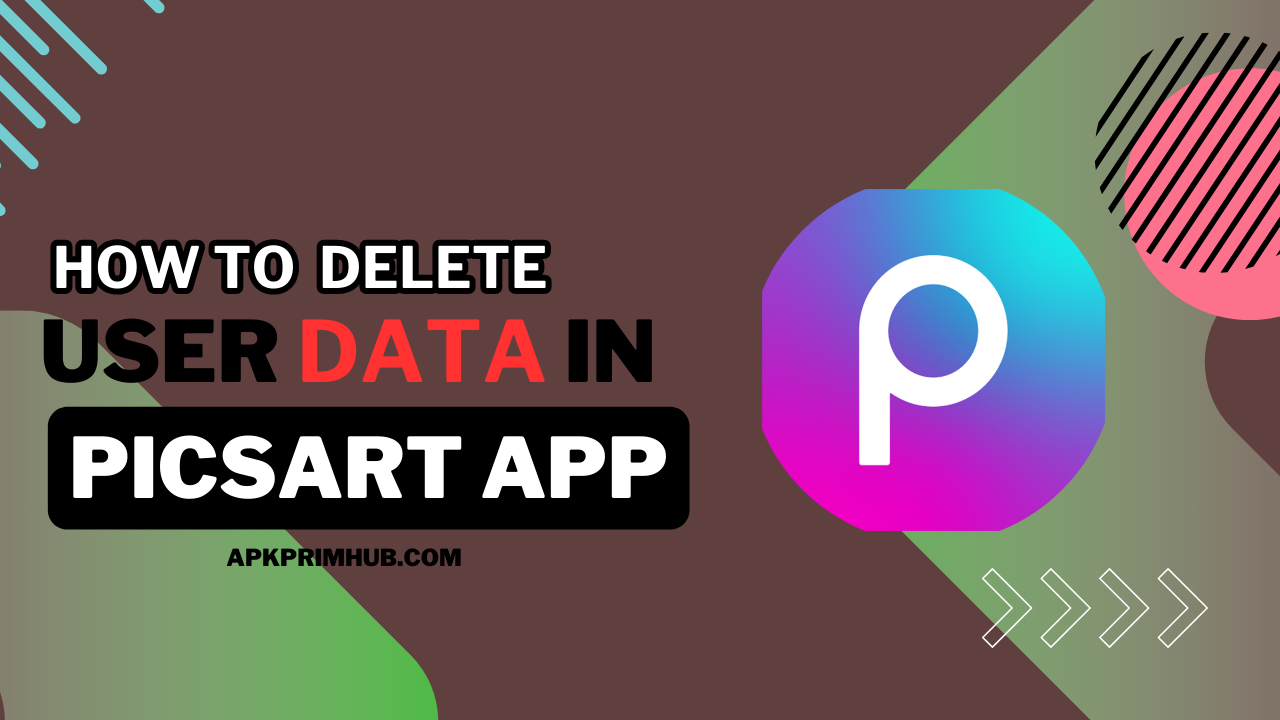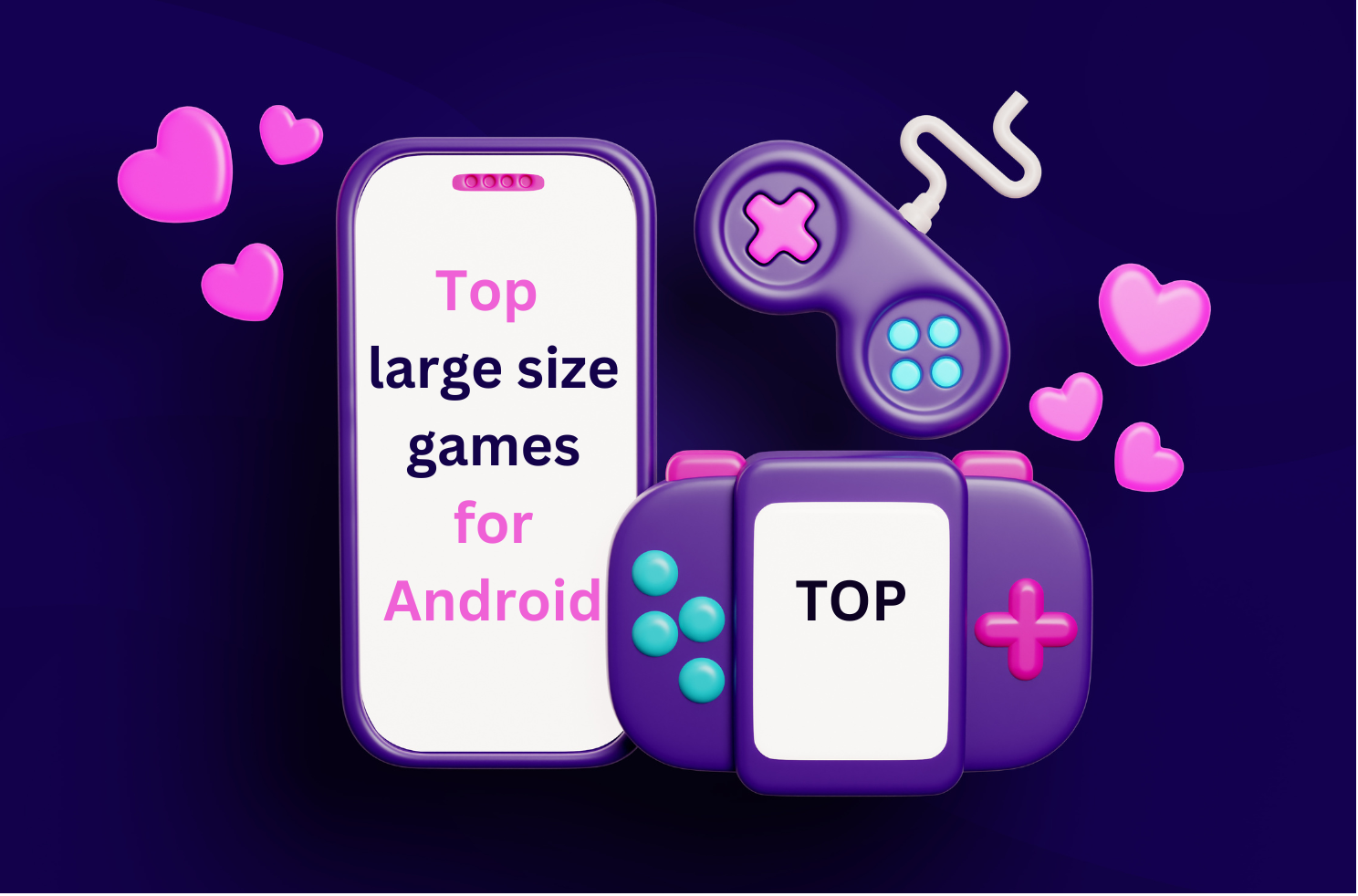Have you ever wondered if you can install APK files on your Windows system? The notion might seem perplexing at first, considering the fundamental differences between Android and Windows operating systems.
However, as technology evolves, so do our possibilities. In this article, we will explore the compatibility, methods, advantages, and potential risks associated with installing APK files on a Windows system.
Understanding APK Files
Before delving into the installation process, let’s establish what APK files are. An APK (Android Package) file is the format used for distributing and installing applications on Android devices. These files contain all the elements needed to run an app, making it a self-contained package.
Compatibility with Windows
There’s a common misconception that APK files are exclusive to Android devices. However, with the right tools and methods, it’s possible to install them on a Windows system. This brings us to the question: How can we achieve this, and what challenges might we encounter?
Methods to Install APK on Windows
- Android Emulators
One of the primary methods involves using Android emulators. These software applications simulate the Android environment on your Windows system, allowing you to run APK files seamlessly. Popular emulators like Bluestacks and Nox provide a bridge between Android and Windows, making app installation a breeze.
Using Android Emulators: Step-by-Step Guide
- Download and install your preferred Android emulator.
- Open the emulator and sign in with your account.
- Locate the APK file on your Windows system.
- Drag and drop the downloaded file into the emulator.
- The emulator will install the app, and you can access it from the emulator’s interface.
Third-party Tools
Alternatively, there are third-party tools designed explicitly for installing APK files on Windows. These tools simplify the process, making it accessible even for those without extensive technical knowledge.
Third-party Tools: Installation Process Explained
- Choose a trusted third-party tool for APK installation.
- Download and install the tool on your Windows system.
- Launch the tool to follow the on-screen instructions.
- Select the APK file you want to install.
- The tool will take care of the installation process, making the app available on your Windows system.
Advantages of Installing APK on Windows
The ability to install APK files on Windows opens up various advantages. It allows users to test Android applications without needing an actual Android device. Additionally, some apps may not be available on the Windows Store, making APK installation the only viable option.

Risks and Precautions
While the prospect of installing APK on Windows is exciting, it’s essential to be aware of potential risks. Security concerns may arise, especially when dealing with third-party tools. To ensure safety, only use trusted emulators and tools from reputable sources.
Frequently Encountered Issues
Users might face common issues during the installation process, such as error messages or compatibility issues. Understanding these challenges and implementing troubleshooting tips can help overcome obstacles and ensure a smooth installation.
Alternatives to APK Installation on Windows
For those hesitant about APK installation, Windows offers alternatives through its app store and native applications. Exploring these options might provide a more secure and user-friendly experience.
User Experiences
Real-life experiences from users who have successfully installed APK files on Windows can provide valuable insights. Testimonials and anecdotes shed light on potential challenges and solutions, offering a more comprehensive view of the process.
Future Possibilities
As technology advances, the integration of Android and Windows systems might become more seamless. Future possibilities could include native support for APK files on Windows, further bridging the gap between these two popular operating systems.
Conclusion
The question “Can we install APK on Windows operating system?” has a good answer, thanks to the availability of Android emulators. While the process comes with advantages, users should be cautious about potential risks and explore alternative options.
As technology continues to evolve, the possibilities of integrating Android and Windows systems may expand, offering new and exciting opportunities.
FAQs
- Is it safe to install APK files on Windows?
- Yes, if you use trusted emulators and tools from reputable sources. Be cautious of security risks associated with third-party applications.
- Can I install any Android app on Windows using emulators?
- In most cases, yes. However, some apps may not function correctly due to compatibility issues.
- Are there Windows-native alternatives to APK installation?
- Yes
- What should I do if I encounter an error during APK installation?
- Check for compatibility issues, ensure the emulator or tool is up-to-date, and consult online forums for troubleshooting tips.
- Will the integration of Android and Windows systems improve in the future?
- There’s a possibility. Technological advancements may lead to more seamless integration, offering enhanced user experiences.